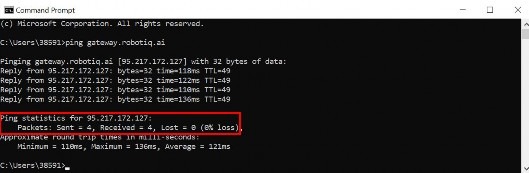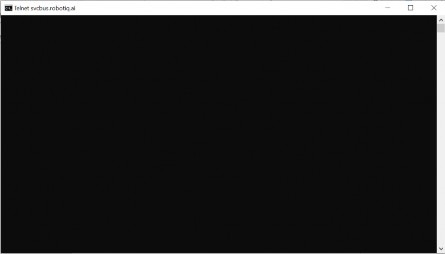Ping and telnet commands
Check if the host can connect to the gateway or RabbitMQ.
- Ping:
- gatrobotiq.ai
- svcburobotiq.ai
- Telnet
- svcburobotiq.ai
You have to start CMD as Administrator. Then write command ping gateway.robotiq.ai.
Picture 1: Ping gateway and check packet loss
Check the data packet loss (if it is 100%, the server cannot connect to the gateway server, it will also write connection timeout or no response)
Write command telnet svcbus.robotiq.ai 5671. If a black screen appears, it means it is connecting.
Picture 2: Connecting to svcbus.robotiq.ai
If the output message is: “Connecting To svcbus.robotiq.ai…Could not open a connection to the host, on port 5671: Connect failed,” it means it can not be connected.
If the host cannot connect to the server, the client must be asked to miss the traffic for gateway.robotiq.ai on port 443 and svcbus.robotiq.ai on port 5671.
-
Getting Started
-
Tutorials
-
FAQs
-
Other